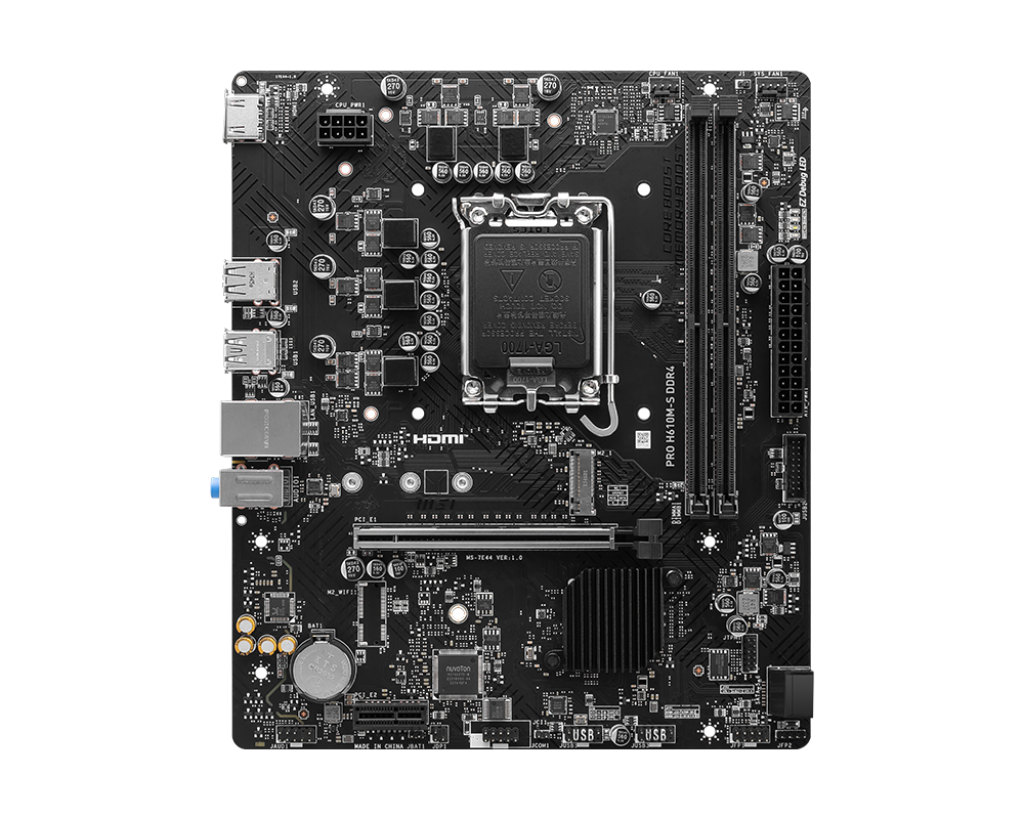In our interconnected world today, it is more important than ever to control your interactions on social media. Restricting on Instagram function allows you to protect your peace and privacy without escalating conflict–a powerful and subtle option. Either you are navigating unwanted comments, unwanted DMs, or simply you would like to set healthier boundaries, knowing how to employ this function can make your experience on Instagram much safer and more enjoyable.
What does it mean to “restrict” someone?
To restrict someone means you can limit someone’s interactions with you without informing them. While blocking can be strongly confrontational and obvious, the restrict function operates quietly in the background. Although a restricted user can access your public posts and stories, they will not be able to interact with you very significantly.
Read Also: Insnoop Tutorial: View Instagram Stories Anonymously
Advantages of Restricting
Control of Comments
When an account has been restricted, the comments they make will only be visible to them unless you approve their comment. This means anything they say will be hidden from everyone else who can see your post without that account knowing, ensuring no unwanted or harmful comments appear publicly on your posts.
Message Control
For direct messages with an account that you have restricted, any direct messages will be sent to the Message Requests folder, and you will not receive a notification. You can read their messages and respond whenever you want, and the restricted user will not see your active status or if you have read the message.
No Activity Alerts
When a user is restricted, they will not know they are restricted; they will be able to still like and make comments, but all of the restricted user’s interactions will not be visible to anyone else unless you approve that comment.
Privacy for Your Story
If you have added someone to your Close Friends list and then restricted them, although they will not be automatically removed from your Close Friends list, you can adjust the settings for who can view your story to exclude any restricted accounts so they remain unaware.
How To Limit an Account On Instagram
There are several ways to limit an account:
- From Their Account:
Visit the person’s account, tap the three dots (⁝) in the upper right-hand corner, and select limit.
- By a Comment.
If they made a comment, swipe to the left on their comment, tap the triangle, and tap limit.
- From a DM.
If it is in a direct message, open the conversation, tap the individual’s name at the top, and tap limit.
When to Limit an Account?
When dealing with Unwanted Attention.
If someone gets too critical, rude, or constantly messaging you, limiting will allow you to disengage and not receive notifications to the unwanted presence.
When dealing with Drama.
This may be utilized in instances of acquaintances, co-workers, or someone in your family you may prefer not to block, yet would like their notifications further away.
Having a clear Mind.
You. can utilize limit as a method of filtering someone out without any public confrontation or guilt.
Restricting versus Blocking versus Muting
It’s useful to make comparisons between restricting and the other options for privacy:
- Muting: Mutes someone’s posts and stories from your feed without them knowing. They can still engage with your content.
- Blocking: Completely prevents anyone from seeing your profile, posts, or stories (unless you are public). They will know you have blocked them.
- Restricting: A middle option that allows you to restrict their engagement without completely restricting access.
Taking it a step further: Combine with other features
If you want to take your safety to the next level, factors to combine with restricting include:
- Limiting Comments: Allow comments only from people you follow, or everyone.
- Using Hidden Words: Automatically filter out offensive messages or comments.
- Putting your account on private: Manually approve followers. You can control who sees your content.
Conclusion
The Restricting on Instagram option allows you to set boundaries for your online space mindfully and kindly. You don’t have to make the choice between tolerating unwanted interactions and complicating the situation. Whether you’re looking to manage your digital well-being or simply create a more positive experience, restricting provides an easy, powerful, and effective way to create a more private experience for yourself—on your terms.